Manually Adjusting Inventory
It is important to adjust the on-hand amount when necessary to ensure the Actual on Hand is accurate.
To manually adjust inventory:
-
From the Workbench, select the Drug navigator button. The Drug Search window appears.
-
Search for and select the drug.
-
Select the Inventory tab.
-
Highlight the pack size the requires manually adjustment.
-
Select Adjust. The Total On Hand Adjustment window appears.
-
Enter the following information:
-
New Total On Hand - the quantity of the medication on the shelf.
-
Reason - the appropriate reason for the adjustment.
-
Comment - additional information for the adjustment, if necessary.
-
User - the user who performed the adjustment.
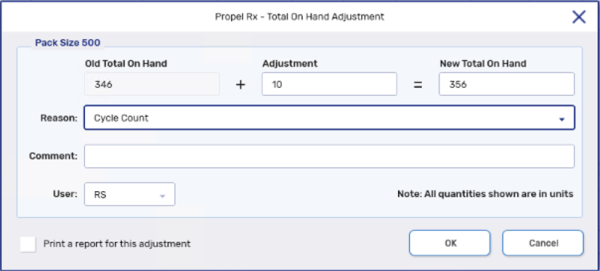
-
-
Select OK. The Total On Hand Adjustment window closes and the Actual on Hand amount is updated accordingly.
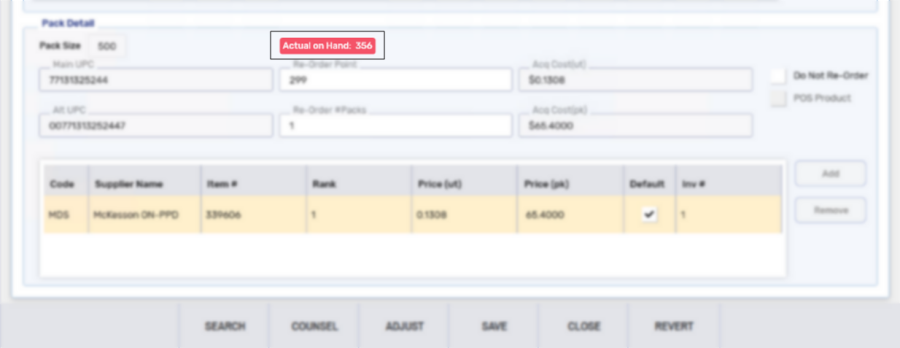
-
Select Save.
A Manual Adjustment report can be run to review adjustments and comments for a specific date.